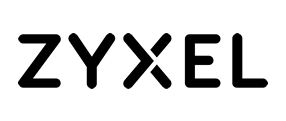Overview
The Polycom VVX 101 business media phone is a one-line SIP phone for a home office or shared/common areas delivering enterprise grade sound quality
- Use the VVX 101 as a simple, one line phone for home office or shared/common-areas
- Make more efficient and productive calls with unparalleled voice clarity
- Deploy in hosted or premise-based environments
- Reduce deployment and maintenance costs—the Polycom Zero Touch Provisioning and web-based configuration tool makes the VVX 101 simple to deploy, easy to administer, upgrade, and maintain
- Leverage previous IT infrastructure investments—deploy VVX 101 business media phones on your existing network without needing to upgrade your call control platform
Polycom Acoustic Fence technology
The technology brings advanced noise cancellation to your handset or a connected headset, blocking background sounds from entering the microphone and disrupting calls.
Technical Overview
- 1 line
- Basic LCD screen (1-2 character rows plus icon row)
- G.722 support up to 7 kHz on all audio paths (speaker, handset, headset)
- 1/100 ethernet port
- Hard Keys: 12-key dialpad, home, speaker, mute, headset, volume
- 4-way navigation cluster with center “select” key
- IEEE 1329 full duplex Type 1-compliant speakerphone
Resources
Hosted voice - what does it mean to my business?
10 short summaries of various Business people and how they summarize what benefits Hosted VoIP brought to their businesses
Polycom Solution Portfolio Brochure
Discover how our family of solutions can help you increase productivity and prepare you for the workplace of the future
VVX – Conference Device Portfolio
A summary of the VVX and conference portfolio features and benefits
Polycom VVX 101
The VVX 101 datasheet has a summary of the features and benefits/ spec/ technical characteristics of the VVX 101 product
Desktop Phone Comparison Matrix
Get additional detail about “how to” install, deploy, expand or simply take the next step on your collaboration journey
Polycom VVX Business Media Phones Portfolio
Get additional detail about “how to” install, deploy, expand or simply take the next step on your collaboration journey